4 Best Code Practices for Creating a Responsive Website
Best Code Practices for Creating a Responsive Website
It's a pleasure to have you here as we explore the "4 Best Code Practices for Creating a Responsive Website." You've come to the right place if you want to improve your web development abilities and make sure that your websites work properly on a variety of devices and screen sizes. Join me as we examine the essential tactics and strategies for creating user-friendly, responsive websites. Let's begin code optimization for a fantastic user experience on all devices!
Before we begin looking at code optimizations and other code-related applications, let us take a look at why it is needed to build websites that look good on various screen sizes.
Why is Responsiveness crucial in Web design and performance?

Using a responsive design strategy, you can make sure that a website will function properly and adapt to different devices and screen sizes. The website dynamically modifies its layout, images, and content to offer the best user experience, fully aware that responsive design entails creating a website that responds to its environment.
The ability of responsiveness to improve user experience, increase search engine visibility, and increase conversion rates makes it crucial. A responsive design makes sure that your website is accessible and aesthetically pleasing on all the devices that your audience uses, despite the increasing dominance of mobile devices and the constantly shifting technological landscape. The responsive design encourages greater engagement, lowers bounce rates, and increases general customer satisfaction by providing a consistent and user-friendly experience. In the end, investing in responsive design ensures that your website is future-proof and can easily adapt to new devices and screen sizes as they are developed, which will be advantageous for your company in the long run.
Having known this, let us go ahead to discuss the 4 best code practices to follow when building a responsive web page for better web performance in the section below.
The 4 Best Code Practices for Creating a Responsive Web Design.
1. Proper Page Layouting
Most websites have a header at the top that includes the logo, navigation menu, and a few other menus. which could be positioned to take up the entire width of the screen, the left, the center, or both, followed by the hero section, and so on.
Moreover, Page Layouting is the process of arranging and positioning these various elements on a web page to produce a high-quality content rendering that is visually appealing to users.
Flexbox and Grid systems are primarily used in web design to position layouts. These are effective layout systems with unique strengths and functions. The key to choosing which system to use in any given situation is to have a thorough understanding of how both of them operate. Once we have this understanding, we can move forward and start the act of proper page layout.
The CSS Flexbox system is great for making responsive designs, vertical centering, and handling dynamically expanding or contracting content. While the CSS Grid, with its capacity to manage both rows and columns simultaneously, is well-suited for overall page layouts. It supports responsive grid structures, grid alignment, spanning, and placing objects within particular cells.
The CSS Flexbox systems, as is well known, have many different properties, including flex-direction, justify-content, and flex-wrap. With these characteristics and simulation using CSS Media Queries, we are not far from achieving a completely responsive layout. As a result, it is the easiest layout system to use when designing not overly complicated layouts. Let's say that on large screens, two elements are placed side by side; however, on smaller screens, these elements are compressed and appear squeezed. On smaller screens, however, we prefer that these components stack one on top of the other for convenience. How do we proceed with this? This is accomplished by setting the flex-direction property to row on big screens and column on smaller ones. For a better understanding, let's look at the code illustration below.
.contents {
display: flex;
flex-direction: row;
}
@media only screen and (min-width: 600px) {
.contents {
display: flex;
flex-direction: column;
}
}
The @media rule was used in the code above to apply various styles for various media types and devices to the contents class. This means that the contents class will have the flex-direction: column; property applied to it if the screen size is less than 600px. Additionally, the contents class will have the flex-direction: row; property applied to it if the screen size is greater than 600px. making the contents appear on smaller screens in a column and on larger screens in a row.
It is crucial to remember that CSS Flexbox also provides other styling options, including the flex-wrap property, to enable the creation of fluid, responsive layouts. Since the flex-wrap property regulates how flex items are wrapped or displayed when they exceed the available space within a flex container along the main axis, applying it to the logic in the previous explanation would eliminate the need for media queries. In this manner, the elements adapt automatically as our screen size changes, producing the desired responsive response.
Overall, it is significant to note that a thorough understanding of the CSS Grid and Flexbox systems is crucial to achieving proper page layout because it will aid in the proper structuring of divs and provide knowledge of when to use Flexbox or Grid.
2. Embracing Percentage for Width Sizes
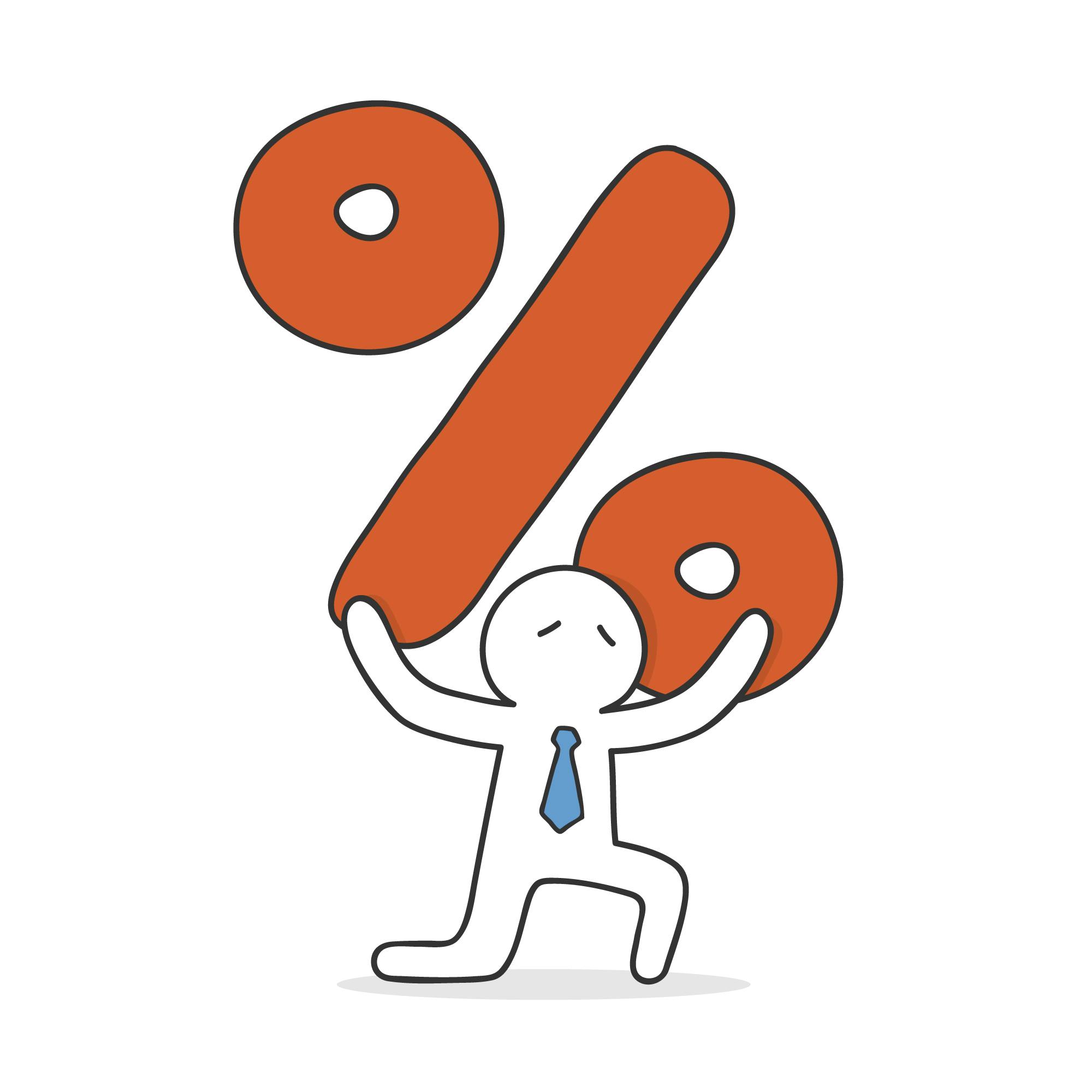
We are quite familiar with setting sizes for the widths of images, sections, elements, and other components as front-end engineers and UI/UX designers. Then as we move forward with our development, particularly on the part of frontend engineers who write the code, we would notice that when we adjust screen sizes into smaller and smaller pixels, we tend to have problems with the page having an excessive width that causes a scroll bar to appear at the bottom of the screen. Yes, of course. The interesting part is that, despite the fact that most browsers use pixels (px) as their standard unit of measurement, we can still think of our computer's screen as a space that is 100% wide and tall. This means that regardless of whether the screen size decreases or increases, the width, and height remain at 100%.
As a result, problems with elements or divs having extra width are lessened or completely resolved, assisting in the creation of a responsive layout. Let's say we have two adjacent div elements. To prevent extra width issues and ensure that they maintain the screen's width across all devices, we would set the width of the aforementioned elements or divs to 50%. This indicates that these elements or divs should take up 50% of the full screen on any screen size or device. And keep in mind that, as was already mentioned, the measurement for the entire HTML page remains at 100%, regardless of the size of the screen. By doing this, the aforementioned elements or divs will easily adapt to any screen size, resulting in simpler and more seamless responsive web design.
Furthermore, it's essential to remember that the 100% rule can be applied to divs or elements in addition to the entire page, as described in the paragraphs above in this section. This indicates that the child div or elements view the div above them as their parent div and that this parent div also acts as if it were our entire screen, with 100% height and 100% width. The styling for the child div or element can therefore be set to take 50% of its parent div, and so on. which makes a significant contribution to the fluidity of our apps.
3. Harness the Power of "em" Units for Font Sizes
Font size is a key factor in determining readability and overall design aesthetics when it comes to designing visually appealing and user-friendly websites. Employing em units to specify font sizes has become a potent strategy in web design that has a wealth of advantages.
Em units, also known as "emerald units," are a type of relative measurement that is frequently applied in web development. em units offer a flexible and scalable method for defining font sizes in contrast to fixed pixel values. With such adaptability, the text on your website can easily adjust to various screen sizes and resolutions, improving user experience on a variety of devices.
You can have more control over the typography on your website by utilizing the strength of em units. Em units are based on the parent element's font size, allowing you to create a unified visual hierarchy across all of your web pages. A consistent and well-balanced design is achieved by changing the font size at the parent level, which automatically cascades the changes to child elements.
Em units also provide a responsive design benefit. Font sizes specified in em units will proportionally scale as users zoom in or out on their browsers, maintaining optimal legibility and readability. In the mobile age, where users access websites on a variety of devices with different screen sizes and resolutions, this adaptability is especially valuable.
Additionally, em units encourage inclusivity and accessibility by enabling dynamic text resizing. Websites using em units will gracefully respond to these modifications, accommodating their needs without compromising the design integrity. People with visual impairments or those who prefer larger text sizes can easily adjust the font size in their browser settings.
It's critical to maintain balance when using em units to specify font sizes. Although em units' relative nature allows for flexibility, it is important to avoid overcrowding elements with em units because this can result in compounding font size increases or decreases. A unified and aesthetically pleasing outcome will be achieved by maintaining a clear hierarchy and carefully applying em units to the appropriate elements.
Finally, utilizing em units for font sizes gives web designers the ability to produce visually stunning, responsive, and inclusive websites. By following this best practice, you can improve the readability, adaptability, and overall aesthetics of the typography on your website. So take advantage of em units' potential to open up a world of opportunities for your web projects.
4. Embrace the Art of Minimalism: Mastering the Practice for Responsive Web Designs
It has become essential to create a responsive web design in the quick-paced digital environment where users browse websites on a variety of devices. Websites must now seamlessly adjust to various screen sizes and resolutions; it is no longer enough for them to just look good visually. Adopting the minimalist aesthetic in web design not only improves aesthetics but is essential for creating a website that is truly responsive.
With its emphasis on clarity and simplicity, minimalism is perfectly in line with the fundamentals of responsive web design. Minimalistic designs offer a strong foundation for creating fluid layouts that adapt naturally to different screen sizes by eliminating extraneous clutter and elements. A minimalist design's clear and uncluttered interface gives content room to breathe and gives responsive elements room to resize and reposition themselves gracefully.
The use of minimalism in responsive web design enhances user experience across various devices. The user interface can be made simpler and less distracting by removing extraneous visuals, excessive text, and redundant features. This makes it possible for users to interact and navigate your website without any difficulty, whether they are using a desktop, tablet, or smartphone. A consistent and intuitive user experience across devices is offered by minimalist designs, which improves engagement and promotes repeat visits.
Improved website performance is another advantage of minimalism in responsive web design. Minimalist designs help reduce the overall file size, which leads to faster load times as there is an increasing expectation for websites to load quickly. Your website becomes more effective by reducing the number of elements and improving the code, providing users with a fluid and responsive browsing experience across various devices and network conditions.
Additionally, minimalism encourages a mobile-first mindset, which is crucial in the current mobile-centric era. You can make sure that your website works flawlessly on mobile devices by giving priority to the content and features that are absolutely necessary. A minimalist design's clarity and simplicity make it simpler to identify and prioritize the most important components for smaller screens, ensuring that users can access and interact with your content without difficulty.
It's critical to strike a balance between functionality and simplicity when incorporating minimalism into responsive web design. You should keep the essential components and make sure the website is still simple to use while removing any extraneous elements. To ensure a consistent and satisfying experience for all users, pay attention to how elements respond to changes in size and test the design on various devices.
In conclusion, embracing the minimalist aesthetic is a potent technique for developing responsive web designs. You can achieve aesthetic appeal, improve user experience, and increase website performance across devices by implementing minimalist principles. So, if you want to realize the full potential of responsive web design, dive into the world of minimalism and become an expert practitioner.
Conclusion
We have looked at the "4 Best Code Practices for Creating a Responsive Website" throughout this article, as well as the key methods and procedures for achieving the best possible web design. By incorporating these practices, your websites would appear flawlessly on a variety of devices and screen sizes.
So keep in mind the strength of these coding techniques because they can make your websites more responsive and user-friendly. Apply them diligently, try out various strategies, and keep improving your abilities. By doing this, you'll not only stay ahead in the fast-paced field of web development but also build websites that engage visitors across all platforms.
